使用Docker部署openwrt软路由
前期准备
拉取 Docker image
docker pull registry.cn-shanghai.aliyuncs.com/suling/openwrt:x86_64
注:这里的镜像 tag 为架构,这里是 x86_64,可以根据自己的架构选择镜像。
开启网卡混杂模式
sudo ip link set eth0 promisc on
这里的eth0修改为自己的网卡名称。
创建 Docker 网络
docker network create -d macvlan --subnet=192.168.0.0/24 --gateway=192.168.0.1 -o parent=eth0 macnet
同样的,这里的subnet修改为自己的网段,gateway修改为当前网络内的网关。
部署镜像
创建网络配置文件
vim /path/to/openwrt/network
配置文件如下:
config interface 'loopback'
option ifname 'lo'
option proto 'static'
option ipaddr '127.0.0.1'
option netmask '255.0.0.0'
config globals 'globals'
option packet_steering '1'
config interface 'lan'
option type 'bridge'
option ifname 'eth0'
option proto 'static'
option ipaddr '192.168.0.140'
option netmask '255.255.255.0'
option ip6assign '60'
option gateway '192.168.0.1'
option broadcast '192.168.0.255'
option dns '192.168.0.140'
config interface 'vpn0'
option ifname 'tun0'
option proto 'none'
按照自己的情况修改 config interface lan 下的 option ipaddr、option netmask、option gateway、option boardcast和option dns。
启动容器
docker run --restart always --name openwrt-container -d --ip 192.168.0.x -v /path/to/openwrt/network:/etc/config/network --network macnet --privileged registry.cn-shanghai.aliyuncs.com/suling/openwrt:x86_64 /sbin/init
--ip修改为上面网络配置文件中的option ipaddr。
登录管理界面
不出意外,你现在可以登录管理界面了。
这里的地址是 http://192.168.0.140,你可以通过浏览器访问,默认密码为 password。
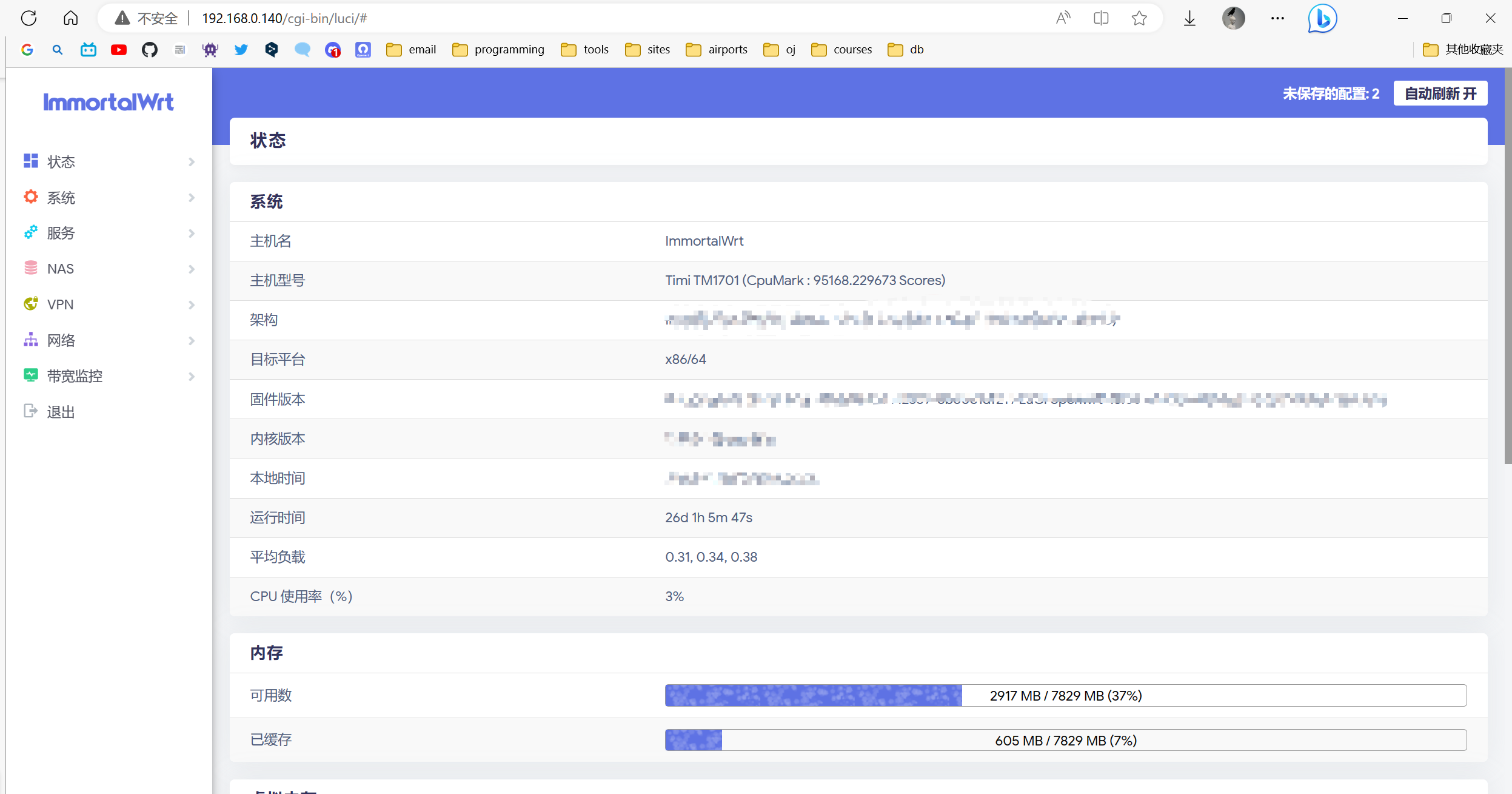
连接设备到软路由
使用静态 IP,网关设置为 软路由的 IP,即可完成连接。